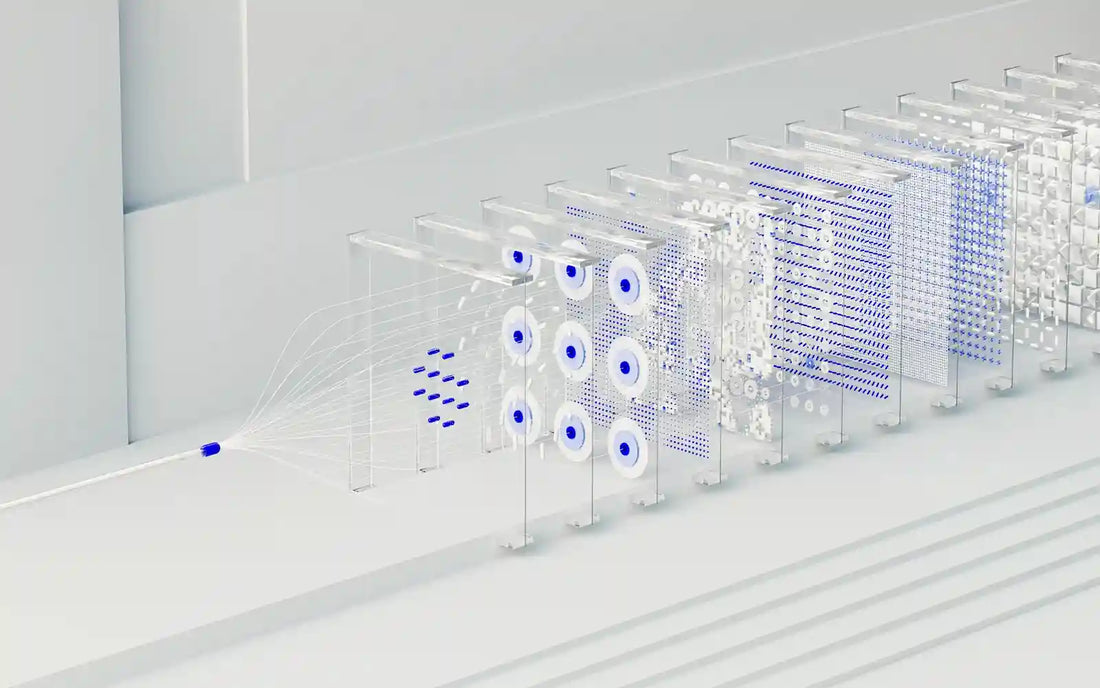
How to use Shopify's GraphQL API?
Share
Managing your online store can be complex if you don't master the right tools, which can lead to inefficiencies and slow your growth.
This situation is amplified for those who don't fully exploit the potential of Shopify's GraphQL API, an advanced technology offering unparalleled flexibility for querying and manipulating your data.
In this article, we'll guide you through an introduction to GraphQL, steps to get started with the Shopify API, and tips for optimizing your queries, so you can unlock the full potential of your online platform.
- Introduction to GraphQL and Shopify
- Getting started with Shopify's GraphQL API
- Detailed tutorials for making queries
- Query optimization and error handling
- Advanced use cases for Shopify's GraphQL API
- Additional resources and tools for working with the API
01 | Introduction to GraphQL and Shopify
GraphQL is a technology that is revolutionizing the way web applications communicate with servers.
It is an open standard that allows developers to formulate specific queries to get exactly the data they need.
With Shopify, the GraphQL API offers extraordinary flexibility, making more efficient and customized integrations possible.
In particular, it makes it easier to reduce the amount of data on the network, thus optimizing application performance.
Understanding the relationship between GraphQL and Shopify is therefore essential for anyone who wants to fully exploit their potential.
Throughout this article, we will explore the specifics and advantages of using Shopify's GraphQL API.
02 | Getting Started with Shopify's GraphQL API
To get started with Shopify's GraphQL API, you need to have a registered Shopify app.
This will provide you with an API key and secret to use when connecting to the API.
The next step is to understand how to formulate basic GraphQL queries that suit your needs.
It's a good idea to familiarize yourself with graph tools like GraphiQL to test and optimize your queries.
Remember, Shopify's official documentation is a valuable resource for beginners.
By investing the time to get started, you'll be able to develop effective solutions in Shopify more quickly.
03 | Detailed Tutorials for Making Queries
Making queries with the Shopify GraphQL API requires a good understanding of the available types and fields.
Start with simple queries, such as retrieving product lists or collections.
This type of work will help you familiarize yourself with the syntax and specifics of GraphQL.
There are many online tutorials that guide you step-by-step through common processes.
These resources will help you build effective queries and take advantage of filtering and sorting capabilities.
Mastering these concepts will increase your productivity and the relevance of your e-commerce applications.
04 | Query Optimization and Error Handling
Once you have a good understanding of the basics, it's important to optimize your queries to make them more efficient.
GraphQL allows you to request only the necessary data, thus reducing load time.
Using paging is an essential technique for handling large data sets without overloading the network.
It's also crucial to understand how to handle errors potentially returned by the API.
Having an error handling strategy in place will ensure your application remains robust even when something goes wrong.
Here we explore methods to continually improve the performance and reliability of your API interactions.
05 | Advanced Use Cases for Shopify’s GraphQL API
There are many advanced use cases that demonstrate the power of Shopify’s GraphQL API.
For example, you might want to personalize the customer experience using real-time data from GraphQL.
This could include implementing product recommendations based on a user’s purchase history.
Another possibility is to optimize back-office operations by automating certain repetitive tasks using the API.
These applications not only improve efficiency but also create a more engaging experience for users.
Taking full advantage of GraphQL’s advanced capabilities can truly transform your Shopify store.
06 | Additional Resources and Tools for Working with the API
To further your skills, there are many additional resources available to you.
Shopify's documentation is an essential starting point for understanding the various aspects of the API.
Community forums and technical blogs often offer solutions to common problems encountered by other developers.
Tools like Postman and GraphiQL can greatly simplify the process of testing and refining your queries.
By investing in ongoing training and experimentation, you will sharpen your API development skills.
We encourage you to always stay up to date with the latest developments in Shopify and GraphQL to maintain a competitive advantage.
Now you have all the keys to effectively navigate the world of the Shopify GraphQL API and optimize your online store.
By putting into practice the detailed tutorials and suggested optimizations, you will significantly improve your query management and minimize potentially costly errors.
We invite you to take advantage of the advanced use cases to maximize the capabilities of your Shopify platform.
Feel free to explore the additional resources to deepen your knowledge and thus ensure the lasting success of your online store.